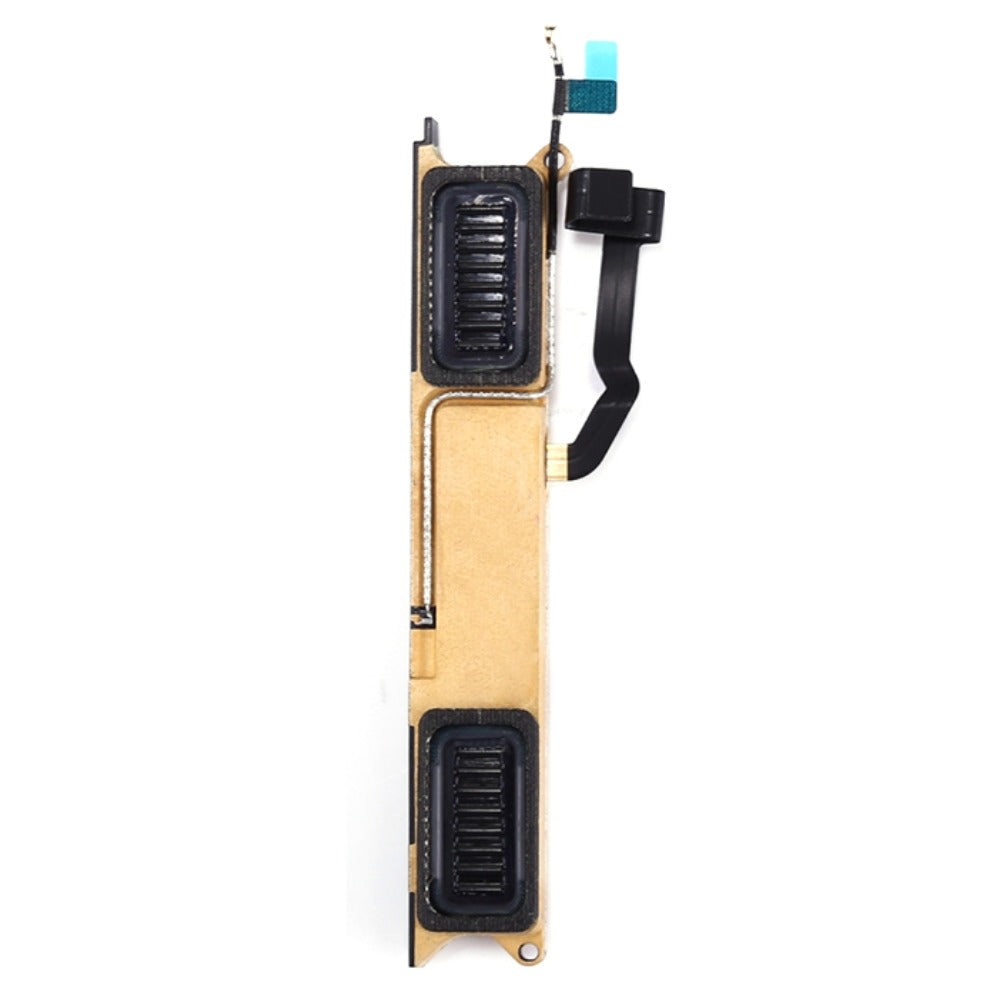Vendor: bokotaforschoolboard
Type: Parts
Price:
49.99
Product Details
If you're in the market for a replacement Magsafe 30W Type C charger, you're often left with two choices; pay exorbitant prices for an original or gamble your device with a cheap knock off.
Don't risk the safety of your Apple device — don't let poor quality cheap aftermarket chargers get the better of you, and don't pay crazy high prices for a new charger, either. We have genuine used MagSafe chargers that will give you the power you need at a reasonable price without the fear of using unregulated, unsafe chargers on your Macbook, iPad or iPhone. When we say "genuine", we mean it — each charger is an original Apple product, with all the tags, stamps, and markings that prove it.
What can you expect from our used chargers?
- Tagged and tested according to AS/NZS 3760 guidelines so that you can be assured of safety.
- Good condition with no nicks or cuts.
- A 12 month warranty to ensure that your device is protected and so you can buy with confidence.
- NZ wall plug is included so it'll fit seemlessly into any household or office outlet.
Get an original, genuine Apple charger for your Macbook, iPad or iPhone at a price that won't break the bank and order today!
FYI
Always use an AC adapter that has the same voltage and the same or higher wattage than the one used for your own computer to ensure troublefree charging. Consult Apple's Finding the right power adapter page for an exact match
Please Note
This is a used genuine Apple Charger
Specifications
- Part Type: AC Power Adapter
- Model: A1882
- Connection Type: L Connector Plug
- Input: AC 100-240V, 50~60Hz
- Plug Type: NZ/AU
- Colour: White
- Warranty: 12 Months
What’s In The Box
- 1x Apple A1882 Magsafe 30w Charger
- 1x AU Wall plug


 MacBook Retina 12" 2017
MacBook Retina 12" 2017